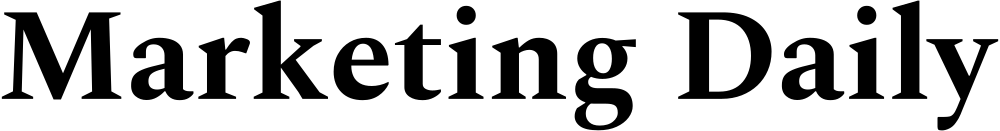WhatsApp has rolled out an enticing feature that's making waves in the digital sphere! For years, users yearned for a smoother way to juggle between their personal and professional chats without the hassle of logging in and out. WhatsApp listened!
Cheerfully announcing, WhatsApp shared, “Now enjoy the flexibility of two WhatsApp accounts logged in simultaneously. Say goodbye to the days of logging out and switching, carrying dual phones, or the accidental text from your work account to a friend!”
While it's not an earth-shattering change, it's undeniably a huge relief for those always on the go. Many found themselves burdened with two phones to neatly compartmentalize their personal and work lives. This refreshingly handy feature now mirrors the convenience offered by platforms like Facebook and Instagram.
But, here's the catch: Switching isn't as straightforward as a click. For those eager to embark on this dual account journey, you'll need a secondary phone number and SIM card. Got a multi-SIM or eSIM phone? You're in luck! Dive into your WhatsApp settings, tap on your profile, and hit "Add account". Customize privacy and notifications as you please for both accounts.
A few extra steps, sure, but the payoff? Managing multiple WhatsApp personas on one device just became a breeze!